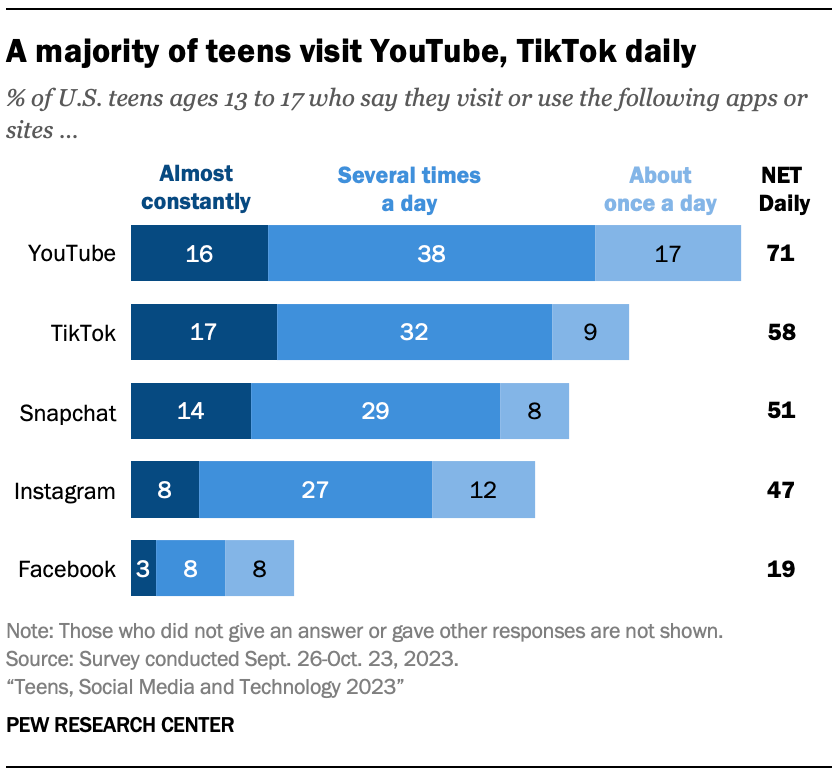Over the past few years, I’ve slowly eliminated or greatly limited all forms of social media from my life12.

Each one was uniquely difficult and time-consuming to remove from my daily life. Each required some altering of my habits, maybe a few scripts here and there, but in the end, I was able to eliminate them all. Except one: YouTube.
In fact, as I painstakingly removed other social media from my life, I noticed my YouTube consumption steadily went up. As my time freed up from less usage on other platforms, my YT habit ballooned to fill the gaps. My daily use was quickly eroding the progress to recoup my time from other social media and undoing all of my hard work.
Initially, I hadn’t even thought of YT as a social media and hadn’t planned on limiting or eliminating it at all. However, after one particularly unpleasant night, where I stayed up until 3 am learning about the Punic Wars, I decided it was time for YT to go too.
The data seems to support what I was experiencing. Midway through weaning off of YT, I stumbled onto this Pew research study on teen social media usage. The numbers are pretty staggering, here’s the percentage of teens that visit YT daily.
The numbers are predictably lower for adults. I couldn’t find a 2023 study but this one from 2021 has some startling figures: 81% of adults use YT with 54% being daily users.
So it would seem I’m likely not alone. There are probably many people out there who would also like to limit their YT usage and recoup some portion of their week.
Given how difficult it was for me to wean myself off of YT, I figured I’d put together a quick guide. I’ve condensed the process I followed into the below actionable steps. This won’t work for everyone, but if you’re looking for an opinionated way to curb your YouTube consumption or just want to get started, here you go3.
Step 1: Phone ban
The first step in the process is the easiest to implement but can be the hardest to stick to: ban YT from everywhere but 1 computer. For me, this was just my phone (my work and personal laptops are the same).
Isolating all usage to a single laptop/desktop serves two purposes:
It ensures that when you don’t have access to your computer (such as when you’re out with friends), you aren’t tempted to use YT.
It’s far easier, in my opinion, to slowly limit your usage on your laptop than on your phone4.
Disabling YT on your phone is pretty simple, just remove the app and then ban the website through Content Restrictions. Here is an iPhone specific and Android specific guide on how to ban websites for each respective platform.
My suggestion would be to try to stick with this for about a month. That’s how long it took before I stopped feeling tempted to use YT on my phone and got used to getting up and getting my laptop when I wanted to watch a video5.
Step 2: Prune Subscribers
The second step of the process is to prune your list of subscriptions. I went from 65 to 15 which was a good amount for me. You can try shooting for 15 as well but the number is irrelevant, what’s important is to minimize the total length of the daily videos posted collectively by your subscriptions.
So if your goal is to only use YT for ~1 hour a day (to start), then you should aim to trim your subscriber count such that only about an hour of new content is added to your subscription feed every day. For instance, you might have ~30 channels that post 1-hour videos once a month or 7 channels that post 1-hour videos every week.
You’ll see why this is relevant in the next step. Anecdotally, I also found this to be a good exercise in re-evaluating the type of content I’m consuming.
Step 3: Limited Weekday, Unlimited Weekends
Now that you’ve isolated your usage to a single device, you can begin restricting your usage! I call this part ‘Diet YouTube’ because we’ll be eliminating most of the regular features of YT and only using the bare essentials.
To implement Diet YT, you can only watch new videos from the pruned subscribers list during the work week. No related videos, no trending videos, no recommended, no shorts, just whatever your subscriptions have posted for the day. However, on weekends, YT returns back to normal and you can do as many deep dives as you’d like. I found that knowing I could use the full version on the weekends gave me just enough willpower to stick to the weekday limits.
If, like me, you have trouble following this step without computer-aided restrictions, you can use this script that I’ve written specifically for this step. The script implements the restrictions for diet YT. If you try to access anything other than your subscription feed and the videos on it, the script will black out the screen and show the message below.
To run the script, I’d recommend installing Tapermonkey for chrome6 or using Arc and adding a Boost. If there’s enough demand, I’ll turn this into a Chrome extension.
Also, if you find yourself in a situation where you really ‘need’ to view a video that’s not from one of your subscribed-to channels (e.g., someone at work sends a video relevant to a discussion), I’ve found running the video through one of the many AI summarizes to be an effective alternative.
Step 4: Limited Weekend and Weekday Usage
Same as step 5, but now the limit of only new subscription videos applies to every day of the week.
If you’re using the script you’ll need to remove these lines:
const today = new Date();
const dayOfWeek = today.getDay();
const isWeekend = dayOfWeek === 0 || dayOfWeek === 6;
// Allow for unrestricted Youtube access on the weekends.
if (isWeekend) return;Step 5: No Weekday Usage, Limited Weekend Usage
In all honesty, this is the step I’m currently on and where I’ll probably stay. I get an immense amount of joy from YouTube and don’t feel the need to completely move off of it (unlike other social media). My goal was to avoid the mindless deep dives that destroy my sleep schedule and consume far more time than they’re worth. Limiting myself to just subscriptions and just on the weekend meets that goal effectively.
Here’s another script that implements this step.
Step 6: No Usage
I’m not planning on getting to this step but if you would like to limit your YT usage to as close to zero as possible, you can apply the weekday limits in the last step to every day of the week.
To do this with the script, you can just remove the weekend check (see Step 4).
And there you have it. If you’re reading this from my home country, congrats! You’re now in the 19% minority of US Adults who don’t use YouTube… ish. I’ve found avoiding YouTube completely, as in never seeing a YouTube video, to be close to impossible. A friend, family member, or work colleague will inevitably send you something you want to see or show you a video directly. The point is not about removing YouTube, or any other social media from your life. The point is about having more control over your time and impulses (e.g., avoiding late-night deep dives in my case).
If you find that just removing YouTube from your phone or even just trimming your subscriptions does that, then congrats, you’ve gotten everything you need out of this guide.
This statement is worth caveating because I’ve seen different definitions of what “eliminated” means. For me, I no longer visit these sites regularly or at all. I still have the accounts and, through some rewiring of scripts, can access them if I need to. This prevents someone from starting an account with my handle and impersonating me and also, I don’t know, maybe I’ll want to look back at them one day - sue me.
I should also note that I also post on HKN, Reddit, LinkedIn, and Twitter from time to time. My goal is to take back control of my time- not disappear from the internet. I have scripts in place that prevent me from jumping into rabbit holes on those platforms but don’t prevent posting. I count this as “eliminated” since I don’t feel the impulse to scroll or do a deep dive.
My process is roughly the same for weaning off of all forms of social media: Isolate usage to one device → Limit usage during work week → Limit usage all the time → Remove usage during work week → Remove all usage.
This is primarily because I know how to write scripts for websites better than I know for apps.
What do you do when you’re away from your laptop and you want to show someone a video or look one up? You ask someone to do it for you! The social overhead of asking someone else to look up a video for you effectively eliminates the possibility of rabbit-holing by proxy.
I also make sure that Tapermonkey isn’t pinned to my extensions. I find it too tempting to just disable the script!! Help I need better impulse control!!